×
team calling the numbers
A message to the team calling the numbers
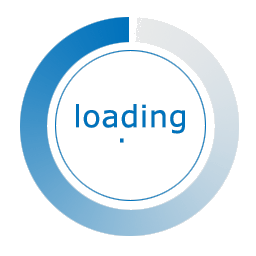
It is a quick system for organizing the waiting of the reviewers via the multilingual internet, where you can use it in an easy, fast and secure way to organize the reviewers without any high costs or many additional devices, where you can use it via any number of computers or mobile phones with multiple options that suit the way you work, as You can add a number of sub-users and assign permissions to them to operate the system.
You can also add an unlimited number of waiting halls and the services you provide with ease.
There are options to print waiting tickets or not, as shown below in the printing instructions,Or the pre-printed serial numbers can be distributed to the reviewers and then start using the system.
You can also add the audio files you want or choose from List of audio files on the site
and you can try the system for free as soon as you register and activate your account.
All that is needed to run the program is as follows:
- Register on the site
- availability of the internet
- Availability of a computer or a large or small screen to run browsers (Chrome, Opera, Microsoft Edge, FireFox) or any modern browser capable of running the site, regardless of the device’s operating system, which in turn fulfills its purpose of displaying reviewers’ role numbers, and it can be One device or an unlimited number of devices, depending on the capabilities and location of the service providers for the clients.
- A computer or a mobile phone to call the reviewers from, and it can be one or more devices, depending on the services provided to the reviewers, and it must be able to run browsers (Chrome, Opera, Microsoft Edge, FireFox) or any modern browser capable of running the site, Regardless of the device operating system.
- Printing numbers via a printer connected to the site on the Windows system, or previously printed numbers can be distributed to the reviewers, and they are called through the site.
It is an access permission that can be made available to the work team, whereby you can close or open the hall or the service you provide.
It is an access permit that can be made available to the work team, whereby you can choose the way to work. Is it obligatory to print the numbers issued by the system or not?
It is an access permission that can be provided to the work team users of the office Number Page, where this option can stop printing numbers for the chosen service, if there is a crowd of reviewers or when the work time is up.
It is an access permission that can be given to the work team users to open the Number Printing Page or not,An unlimited number of pages can be opened and an unlimited number of printers can be used simultaneously,After making sure that the printer is connected to the device, you can print ticket numbers.
Note:You can dispense with the printer, by using serial numbers printed before and distributed to reviewers.
Or you can dispense with the printer, by using the option to display the number for reviewers only without printing or distribution, through the options on the page for printing numbers.
When you want to use the printer, we have provided an additional page to adjust the print margins settings for each page on each device connected to the printer. Cookies are used to store the margins in case you want to change the print margins.ticket printing settings
Note:THE Number Printing Page works on browsers running on the windows desktop operating system which allows THE Properties silent printing .
also must adjust Browser settings to Activate the silent printing Properties.
It is one of the most popular browsers that allows the silent Print FireFox,Chrome,opera,Microsoft Edge And you can follow any updates in this regard, depending on the browser you choose through the official website of the browser
(Do not forget to close all browser pages after adjusting the settings and reopening them)
FireFox silent Print:
Chrome,opera,Microsoft Edge silent Print
Same method with different code, You will put the link to the print page in the code https://www.onlineqsystem.com/printpage.php
Copy and paste Shortcut your browser,Put the script correctly With a space between the two scripts,Close all browser pages and open them again from this Shortcut It will be printed directly without displaying the page.It is permission to access. You can give the team work to add, edit or delete the post.
You can add text above or below the ticket or leave it blank.
It is an access permission that can be granted to the work team to access office numbers page
It's permission to access the work team to the controlling audio page
Where you can choose the audio files from the list, delete them, or add the sounds that suit you according to the style of the names specified for the following mp3 audio files, and you can choose a different sound for each hall from another hall.
Audio file folder for any language:(Primary audio files:audioforeground,desknumber,starttone,0,1,2,3,4,5,6,7,8,9)(secondary audio files:10 - 999)
Note: If Primary audio file is missing, the program will not work.
Note: If the office number is more than two digits, the program reads the whole number, for example, the office number 15, if the file 15.mp3 is present, the program will read fifteen or if it is not there, the program will read one five.
letters folder:(secondary audio files:a,b,c,d,e,f,g,h,i,j,k,l,m,n,o,p,q,r,s,t,u,v,w,x,y,z)
Note:If you type any letter in a post and this letter does not have an audio file, the program will stop
You can give permissions to open this page to the work team or to the public for an unlimited number.
display numbers page:
If the user is the owner of the post or within the work team authorized to open this page, the open page will be the main page with a blue background, or if otherwise, the open page will be the sub page with a white background.
Note:Here is a small difference between the speed of the page that opens as a main page and the page that opens as a sub page, estimated in a few seconds.
Important note: This page works on the most popular modern browsers FireFox,Chrome,opera,Microsoft Edge
Note:When the internet is interrupted, the page will automatically reconnect every 15 seconds.
view table page:
You can also choose this page to display the numbers to the public
You can change the labels from the Personal data and settings page
Short statistics related to the feature of pull numbers if it is open.
Short statistics related to the feature of pull numbers if it is open.
You can add sub-users, edit their records, and add them with access permissions.
You can also customize the use of the sub-user for the halls that he can have access to.
Register the name and email of the sub-user, then send an email to them through this site.
The sub-user activates the account via the mail sent to him from the site.
After that, the sub-user can use the site and change his personal data if he wishes to do so.
You can stop the sub-user temporarily.
You can renumber records to zero.
You can view YouTube videos on the number display page while waiting for reviewers